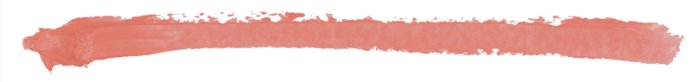Social Media 101: A Parent’s Guide
Should children be a certain age before joining social media?
“Knowing when a child is emotionally mature enough to have a social media account of their own has to be up to each parent individually, but it’s worth remembering nearly all social sites now require users to be over 13 years old to gain access. That said, the hoops they have to jump through aren’t exactly rigorous, and a child could easily side-step this by simply saying they are older than they are. But there’s a reason the platforms are trying to prevent kids from accessing the content underage. Grooming is the biggest fear for this age group – it’s a complex and pervasive issue and the NSPCC actually reported that in March last year, offences jumped by 70% to an all-time high. Almost 74% of the offences were on the big four platforms. Cyberbullying is also widespread. Nowadays, children don’t just leave issues on the playground – they take it home with them and it’s intensified by the platforms.” – Sedge Beswick, founder of SEEN Connects
“We know social media platforms collect information on their users, and despite most having an age restriction of 13 and above, historically they’ve not been very good about internal enforcement. From a developmental perspective, I recommend parents take into consideration their own child's maturity level and mental health before allowing them to participate in social media. I also encourage parents to have full access to their child's account including passwords when they’re young and to participate on social media with them. As children get older, those boundaries can be renegotiated, but the basic rule is parents should be aware of what their children are involved in and be able to intervene if there’s cause for concern.” – Dr Nusheen Ameenuddin, an expert in paediatrics at the Mayo Clinic
Is there a way to talk to children about the pros & cons of social media?
“Social media can be a great way for children to connect with their peers and expand their horizons. However, it’s important they understand that not everyone on the Internet is presenting themselves in a truthful way. Someone can pretend to be a 14-year-old girl, but really, they are a 45-year-old predator with bad intentions. While it can be fun to connect with people, what you see on social media is only a small percentage of a person's whole life. Often, you’ll only see the best or happiest moments posted publicly. This can make kids feel like they are missing out, which can sometimes lead to sadness.
“I recommend talking to children about their expectations and setting some ground rules, so they understand that what they’re seeing is not always real. It’s also important to pay attention to how social media interaction is affecting your child. If they’re happy and it helps them stay connected with friends, especially during the pandemic, that’s great. It can also be a great way to stay in touch with older relatives who may be more restricted in what they can do.
“However, if you see your child becoming sad because of unhealthy comparisons or if their social media time is cutting into sleep or affecting their schoolwork, it’s important to intervene. It helps to have some limits set in advance, like no devices during family mealtimes or in the child’s bedroom, turning off all devices an hour before bedtime or encouraging use when your child is in a family area where parents can be involved. Even if you cannot follow these rules 100% of the time, it does help to have them in the first place.” – Dr Ameenuddin
You’ve mentioned ground rules and boundaries there – does limiting screen time really work?
“Before the pandemic, the average children used to spend around three and a half hours on screens a day, either messaging friends, gaming or doing homework. But since the start of the first lockdown, screen time has sharply increased. Managing the amount of time your child spends online is a challenge, but it’s particularly difficult to monitor social media time as many children can access those websites or apps on their laptop or computer, as well as using them on their phone. As a parent, it’s a good idea to set boundaries between ‘creative screen time’ (when your child is working, learning, or enjoying creative activities) and ‘active screen time’ – associated with playing games, watching TV and spending time on social media.
If you think social media is having a negative impact on their social life or mental wellbeing, be open to having a conversation with them and put some healthy boundaries in place. For example, if they are endlessly scrolling through Instagram in the evenings, encourage them to take part in a different activity, or step away from the screen altogether. It’s also important to remember that phone usage is a learned activity – if someone picks up their phone, you’re more likely to do the same. So, if your child sees you spending lots of time on social media, they could be picking up bad habits. Try to limit the amount of time you spend on your phone in front of them – you could even set a limit on each app to ensure both you and your child are sticking to the agreed rules.” – Elizabeth Tweedale, CEO and founder of Cypher
Can you tell us a little bit about how Instagram, Facebook, Snapchat & Tik Tok work?
“For Facebook, children will need to be over 13 years old before they can create an account. To keep them safe once they access the platform, Meta (Facebook’s parent) has designed a handful of features that limits interactions with strangers and allow people to flag bullying and unwanted content. That said, Facebook’s started trying to hook younger users in with last summer’s launch of Messenger Kids. It’s a new-ish app that’s designed for six to 12-year-olds that lets them video chat and message with family and friends. Think Zoom for kids with parental controls built in.
“Instagram started as a photo-sharing app but now it's used to share videos, stories and facilitate direct messaging (DM). As it’s owned by Meta (like Facebook) kids have to be 13 years old to access the platform.
“Snapchat is known for its disappearing content and fun filters, and it has nearly 530 million active users. In 2020, it was voted by American teens as their favourite platform. Go figure when you can create a profile at any age! That said, anyone under 13 is sent to SnapKidz, which allows for image sharing and drawing, but not messaging. Safety-wise, it helps that to find people to swap pics with you already need to know them a little – well enough to have their phone number saved in your contacts or have their Snap QR code.
“You’ve probably seen the dances and might have tried the recipes, so you'll know most of TikTok’s short-form video content is pretty harmless. However, it’s the most popular platform out there right now, so there’s no way of knowing if every mini film is kid friendly. To help protect little ones, TikTok’s put a few rules in place. Anyone under 15 automatically has a private account and kids under 13 can’t post videos or comments – plus, they can only see content that is curated for younger audiences. To livestream or DM a creator, TikTokers have to be over 16 – and over 18 if they want to buy, send or receive a virtual gift. There are additional tools for parents to limit the amount of access kids have to the app. Going further, they’ve added a Restricted Mode (to nix mature content from being seen) and a Family Safe Mode, which links a kid's account to a parent’s control settings.” – Sedge
To find out more about the individual platforms, visit SheerLuxe.com.
What are some of the social media dangers to make children aware of?
“As kids get older and exhibit more responsibility, parents can gradually give them more freedom and autonomy, but it is important to talk with kids ahead of time about possible dangerous situations that might come up and how to handle them. If you equip children with tools and a plan to follow, you are enhancing their self-efficacy, which can help them in other areas as well. I specifically tell kids that if someone asks them for information online, especially of a personal nature or if they try to find out where they live, these are two specific instances in which they should go to their parents immediately.” – Dr Ameenuddin
So how do you ensure they don’t share personal information online that could put them at risk?
“It’s important for parents to go through the child's privacy settings when creating an account, because many platforms collect information and require you to opt out of tracking rather than opt into information sharing. Talk with your kids about how to set up a private account with the knowledge that anyone who has access to even a private account can make that information public by taking a screenshot and sharing it. Also, make them aware of the practical realities of not sharing details that can be put together to pinpoint private information, like where they live.” – Dr Ameenuddin
Do you think it’s better for kids to use apps like Snap where the content disappears?
“The pros are that you don’t have to worry about the content living on the Internet forever. Potential employers aren’t going to find an embarrassing picture you wish you’d never posted or unearth a tweet you regret. But it’s also naïve to think that content can’t be recorded or grabbed in a screenshot and then shared on an evergreen platform. Kids’ minds and moral calculators are still being shaped and (like anyone) they can use the fact they think the content will disappear to convince you they should be on these platforms. In fact, it’s important to make them realise that, often, this rationale facilitates cyberbullying.” – Sedge
Are there any dangers associated with messaging apps like WhatsApp?
“There are dangers associated with all messaging apps, whether that’s a platform’s DM inbox or WhatsApp. My motto is, if you wouldn’t say it to a stranger, don’t say it online. But that digs deeper for kids, as they need to know the boundaries of what can be shared (or more importantly, not, like bank account details), and the potential of people misusing platforms for insidious activities, like grooming or bullying.” – Sedge
Is it a good idea to follow your children online – or does that make them set up secret accounts?
“The easiest way to explain this is with an example. An old boss of mine asked me to follow her kids on social media to keep an eye on them. As I was younger than their mum, they accepted my request. This gave my boss peace of mind that someone saw what they were posting. But it put me in a tricky position. One day her daughter posted something risqué. Stuck in the middle, I had to make a decision to break my boss’ trust or her daughters. In the end, I approached the daughter to talk to her about it. The result? I was swiftly blocked. There’s only so much you can do and if a kid can set up one profile, it’s my belief that nothing is going to stop them from setting up a ‘finsta’. It’s a far better idea to try to have open communication from the beginning and try to make them as aware of the potential dangers beforehand. There is always going to have to be a degree of trust involved – especially as they get older and more independent.” – Sedge
Does having access to their accounts or their passwords achieve anything?
“Trust and open communication are so important. Sharing passwords is an option, as this will let you monitor who they are communicating with and how, but educating kids on how to use the platforms, what to be aware of and what not to do, is just as important.” – Sedge
“In my view, it’s more constructive to take the time to explore the parental controls and safety settings available first. Most devices will have these available to help you manage what your child does online, control in-app purchases and help stop your child from seeing content they might find upsetting. All mobile providers offer free parental controls, but these aren’t always switched on so make sure to let your network provider know if the device is for an under 18. Also, don’t forget to explore the parental controls available on your child’s games console. Lots of children also use gaming as a way to stay in touch with friends and talk to people online, so make sure you’re aware of the settings on each game console.” – James Cameron, tech expert at O2
What about so-called ‘social media contracts’ – can setting one up help?
“You could consider making a ‘social media agreement’ with your kids – a real contract they can sign. In it, they agree to protect their own privacy, consider their reputation, and not give out personal information. They also promise not to use technology to hurt anyone else through bullying or gossip.
In turn, parents agree to respect teens' privacy while making an effort to be part of the social media world. This means you can ‘friend’ and observe them, but don't post embarrassing comments or rants about messy rooms. Parents also can help keep kids grounded by putting limits on media use. Keep computers in public areas in the house, avoid laptops and smartphones in bedrooms, and set some rules around the use of technology (such as no devices at the dinner table). And don't forget, setting a good example through your own virtual behaviour can go a long way toward helping your kids use social media safely.” – Elana Pearl Ben-Joseph, MD from Nemours Children’s Health
Parents can download a template for social media agreements with their children, which has been designed by the NSPCC here. You can also sign up to the NSPCC online safety newsletter here for more tips and advice.

ISTOCK/AHMET YARALI
Is there any way to ensure children don't see harmful content?
“Owing to children’s natural curiosity and the vastness of the Internet, it’s inevitable they will encounter negative content from time to time, but the trick is teaching them how to deal with it. If you just punish them, they’re less likely to confide in you in the future, which could be detrimental in the long run. Instead, praise them for confiding in you and make it clear they should always tell you if they see anything that upsets them. Having good privacy settings and parental controls will decrease the chance of this happening, but there is always some risk with social media. If you’re concerned, it can help to talk to a trusted fellow parent or teacher about the situation.” – Tom Gaffney, principal consultant at F-Secure
“The platforms have put in place a series of parental controls to help watchdog harmful content. It’s not the solution to every problem, but it’s one way to prevent kids from seeing content that might distress them and/or cause them harm. Try having an honest, open conversation about how to use the platforms and what content they are posting and interacting with. Hopefully, this will help negotiate tricky topics like cyberbullying and inappropriate content. Keep the chats going and make sure they know how to flag a picture or a message that’s offensive or distressing in the apps themselves. It’ll help them feel like they’re part of the solution, rather than the problem or a constant target.” – Sedge
Any information or advice you can share around ‘sexting’?
“This is something the police have become acutely aware of over the last few years as increasing numbers of incidents have been bought to our attention. If an incident happens or is discovered at a child’s school, for example, we’d encourage the school to make a risk assessment to assess the level of harm. If aggravating circumstances are present, then we would expect the school to involve the police. When a crime is reported to the police it is then recorded. The police will investigate to understand the potential seriousness of the incident and a decision will be made regarding the outcome for the young person/people involved.
“My advice to parents is to make children understand the potential consequences of sending a nude picture. It is a criminal offence – and because it's of a sexual nature, it can have long-lasting implications. If a parent finds that their child has sent a nude picture, once again it would be really important to talk to them and understand the extent of the sharing and the context for doing it and whether their child needs help and support in order to manage the situation.” – CC Olivia Pinkney, Chief Constable at Sussex Police
We hear there’s protective software out there worth installing – any suggestions?
“There are a few apps out there that help safeguard children online. A few of the platforms I’ve heard about include Qustodio, Norton Family (there’s a 30-day free trial offer here), the Avast Family Shield app, KidLogger (it’s free!), Kaspersky Safe Kids and Google Family Link. Each works slightly differently and offers different services – from strict parental controls to tips to help your family develop healthy digital habits, so it’s worth taking the time to research and explore each one to see how it might work for you.” – Sedge
Finally, what should you do if you think either your child is being cyber-bullied on social media or is using it to bully others?
“Parents can block users who are bothering their children, but since many people can create multiple fake accounts, sometimes they might just need to shut down the account and tell their child to take some time away. If it affects other students at the child’s school, it might worth getting the school involved. In extreme cases, law enforcement is an option. A good rule is to pay attention to your child's mood and talk to them about what’s happening.” – Dr Ameenuddin
“Sadly, online bullying is rife among children, particularly in teenagers. Encourage your child to tell you about any negative comments they receive online from friends, fellow pupils or strangers. Keep a record (such as screenshots) of the comments as evidence. Bullying can have a profound effect on young people’s mental health and it’s important that those on the receiving end don’t feel isolated. Similarly, if they witness bullying online, it is equally important for them to speak up as the victim may not feel able to. It’s important to teach children how to use social media safely and healthily – the best way for them to learn is by using it. By having open discussions, you’re more likely to know about the apps they use and help keep them safe.” – Tom
Read the SheerLuxe article on how to deal with bullying here.
For more information visit SEENConnects.com, MayoClinic.org, CypherCoders.com, F-Secure.com, O2.com and KidsHealth.org.
DISCLAIMER: We endeavour to always credit the correct original source of every image we use. If you think a credit may be incorrect, please contact us at info@sheerluxe.com.
All products on this page have been selected by our editorial team, however we may make commission on some products.